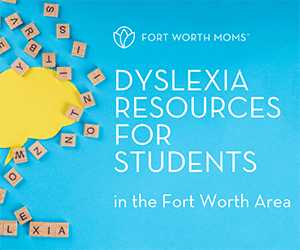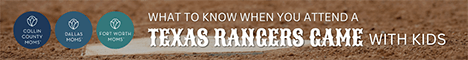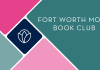Disclaimer :: Messenger Kids sponsored this blog post, however, the opinions and paragraphs belong to the writer.
Anyone else noticing technology appearing more and more often on the Christmas lists? And I’m talking about for my third grader, not a 15 year old, lol. As my kid nears double digits, the reality of social media and technology can no longer be avoided.
Yet, there are a thousand reasons why the idea of my kids on social media scares me, but I honestly think the number one reason for my trepidation is the fact that I’m a first generation social media parent. I don’t have the benefit of repeating my parents’ choices or even doing it differently because social media was 100 percent not part of our lives. Y’all, MySpace came out when I was in COLLEGE.
As my oldest daughter gets ever older, the social media discussion comes up more and more. It’s taken a lot of thinking and sorting and wondering and asking, but we’re closer to a social media plan for our kiddos . . . and here it is: protect, model, practice.
 I’m going to delve into each point and give examples of how this really works out for us, but let me preface allllll of that with the platform we’re using. Nearly a year ago, Facebook’s Messenger Kids presented at the City Mom Collective conference (perk of the job). I knew right then and there that when we were ready to introduce social media to our oldest, Messenger Kids was the way we’d choose. Why? (1) Because it is the platform I’m most familiar with and have used the longest; (2) because the majority of our family is also on Facebook; and (3) because I loved the concept.
I’m going to delve into each point and give examples of how this really works out for us, but let me preface allllll of that with the platform we’re using. Nearly a year ago, Facebook’s Messenger Kids presented at the City Mom Collective conference (perk of the job). I knew right then and there that when we were ready to introduce social media to our oldest, Messenger Kids was the way we’d choose. Why? (1) Because it is the platform I’m most familiar with and have used the longest; (2) because the majority of our family is also on Facebook; and (3) because I loved the concept.
Protect
I suppose I need to explain how Messenger Kids works, so this all makes sense. Messenger Kids is a free app created by Facebook. You can download it to a phone and/or tablet. The app allows for video chatting and messaging. But here is the important part: Messenger Kids gives parents have more control.
Not only do parents control their child’s contact list, but they also can see messaging threads because kids cannot delete or hide content. The “sleep mode” allows parents to set time limits for screen time. The stickers, filters, GIFs, and such are kid-appropriate.
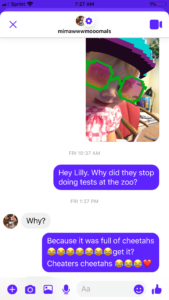 Model
Model
When I say “model,” I do not mean my kiddo will observe my social media interactions, haha. Uh, no. We’re starting small here folks. Baby steps.
So, our family’s plan is to start out doing this together and showing my daughter what types of messages you can send, how to use the filters, and so forth. It’s a space where I can at first coach her on how to use it, how to interact, and quite frankly start important discussions about digital etiquette and boundaries. In fact, I love the Messenger Kids Pledge we’re prompted to go over inside the app. This teaches kids and parents to agree on the boundaries and make that pledge of kind, respectful messaging behavior.
Practice
The controls are set, and I’ve shown her how and why. With Messenger Kids, I can give her some independence and ownership of the app. She can do one-on-one or group video chats and messages. The interactive stickers, games, filters — even holiday-specific art — allow her to be creative and funny, really learning how to express herself online.
While working on this partnership with Messenger Kids, I realized that a couple of other Fort Worth Moms team members also use this app for their families. All three of us said the app was perfect for keeping in touch with far-away family. It’s extra great during the holiday season because kiddos can connect with family we won’t see . . . and for her to message me during my work day while she’s on winter break. (Honestly, the break from school is the best time to set this up and work through it together.) Although we haven’t delved into adding friends to our contacts yet, that will be next on the list. It’s a great training environment for her to eventually chat with school buddies, neighborhood friends, and even pals she makes during the summer but doesn’t see all the time. These years of practice on Messenger Kids will prepare her for the day when she ventures into the the big leagues of social media.
 Now What?
Now What?
Now is a great time to try it. The app is free and can be dowloaded for Apple products, Android, and Amazon Fire tablet. To set it up:
- Download the Messenger Kids app to your child’s phone or tablet — or yours.
- Authenticate the device using YOUR Facebook login. This WILL NOT create a Facebook account for your kiddo.
- Create an account for Messenger Kids by adding your child’s name.
- Set parental controls in the parent dashboard in your main Facebook app. You can see your kid’s contacts and set sleep mode from your Facebook app.
High five to Messenger Kids for helping us navigate the choppy waters of parenting in the social media age!