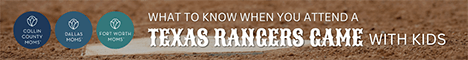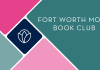Silly Facebook is at it again, creating new algorithms to decide what you want to see. We get it. Facebook wants to keep you happy. We want you to be happy too, which means we don’t want you to miss a single, awesome thing we post — from parenting articles and guides to all things Tarrant County, to giveaways and FWMB events. There is a lot going on! Below is a step-by-step tutorial on how you can stay up-to-date on all things FWMB because you love us, and, well, we love you.
If you are on a desktop, follow these simple steps:

First, go to our Facebook page. Next, find the “Like” button on the top, right side of the page. Click the “Like” button to make a drop down box appear. Now, click “See First” in your news feed and “All On” for notifications. Voila! You are subscribed.
If you are on a smartphone:

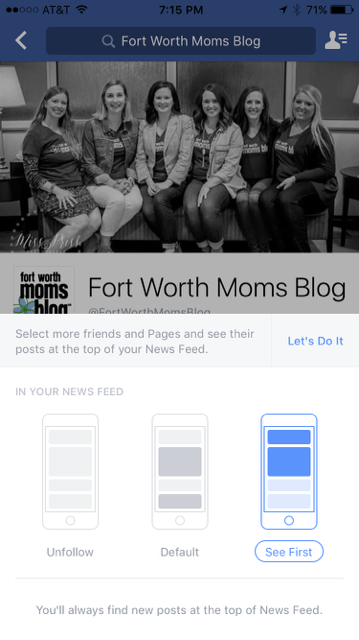
Find our page on your Facebook app. If you haven’t liked us yet, click the “Like” button under our profile picture. After you have successfully liked our page, click the “Follow” button to the right. A drop box will appear. Click “See First.” Alakazam! You have, officially, subscribed to our Facebook page. Easy, peasy, lemon squeezy.
Once you have checked off these simple steps, you can do a little happy dance because you are subscribed, friend. Now you can log onto Facebook and be certain that you won’t miss a single thing from us.
Thank you for following us. We are so grateful for your loyalty. It means more than you know.